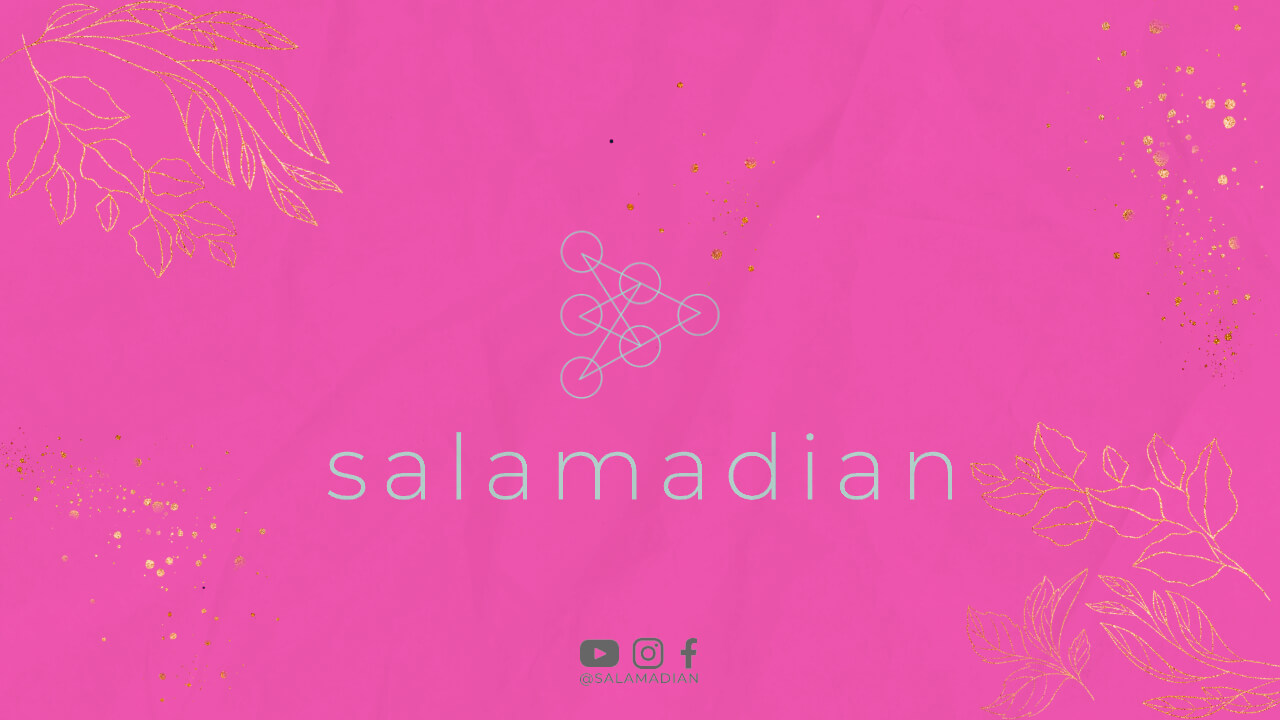Setting up an ecommerce website can be an exciting venture, offering you the opportunity to showcase and sell your products or services online. With the increasing popularity of online shopping, having a well-designed and user-friendly ecommerce website is crucial for your business’s success. In this article, we will guide you through the process of setting up an ecommerce website from start to finish.
1. Define Your Strategy
Before diving into the technical aspects of setting up your ecommerce website, it’s essential to have a clear strategy in mind. Start by identifying your target audience, understanding their needs and preferences, and defining your unique selling proposition. This will help you tailor your website to meet your customers’ expectations and stand out from the competition.
2. Choose the Right Ecommerce Platform
Selecting the right ecommerce platform is crucial for the success of your online store. There are various options available, ranging from hosted platforms like Shopify and BigCommerce to self-hosted solutions like WooCommerce and Magento. Consider factors such as ease of use, scalability, customization options, and pricing before making a decision.
3. Register a Domain Name
Registering a domain name is an important step in building your online presence. Choose a domain name that reflects your brand and is easy to remember. Make sure it is relevant to your business and preferably includes keywords related to your products or services. Register your domain through a reputable provider and ensure it is linked to your ecommerce platform.
4. Secure Web Hosting
Investing in reliable web hosting is essential to ensure your ecommerce website remains accessible and performs optimally. Look for hosting providers that offer fast loading speeds, high uptime, excellent customer support, and robust security features. Shared hosting, VPS hosting, and dedicated server hosting are the commonly available options.
5. Choose an Eye-Catching Design
The visual appeal of your ecommerce website is paramount in attracting and retaining customers. Choose a design that aligns with your brand identity and creates a positive user experience. Consider factors such as mobile responsiveness, intuitive navigation, and clear product categorization. Opt for a clean and professional design that enhances your products or services.
6. Customize Your Website
Customization plays a vital role in making your ecommerce website unique and memorable. Utilize the customization options provided by your chosen platform to personalize the layout, color scheme, typography, and overall look and feel of your website. Ensure that your branding elements, such as your logo, are prominently displayed across your website.
7. Set Up Product Categories
Organizing your products into categories helps customers easily navigate through your website and find what they are looking for. Create logical and intuitive product categories and subcategories. Use relevant keywords in your category names to improve search engine optimization (SEO) and make your website more discoverable.
8. Add Compelling Product Descriptions
When adding products to your ecommerce website, craft compelling and informative descriptions that highlight the unique features and benefits. Use persuasive language and focus on how your products can solve your customers’ problems or fulfill their desires. Include relevant keywords naturally to improve SEO and enhance visibility in search engine results.
9. High-Quality Product Images
High-quality product images are crucial for enticing customers to make a purchase. Invest in professional product photography or use high-resolution images that showcase your products from various angles. Ensure that the images accurately represent the product and provide zoom functionality to enable customers to inspect the details.
10. Implement a Secure Payment Gateway
Building trust with your customers is essential for successful ecommerce transactions. Implement a secure payment gateway that encrypts sensitive information and provides a seamless checkout experience. Popular options include PayPal, Stripe, and Authorize.net. Make sure to clearly display accepted payment methods and security certifications to instill confidence in your customers.
11. Optimize for Search Engines
To improve your ecommerce website’s visibility in search engine results, optimize it for relevant keywords. Conduct thorough keyword research and strategically incorporate those keywords into your product descriptions, page titles, meta tags, and URLs. Create unique and descriptive meta content for each page to enhance organic traffic.
12. Enable Customer Reviews
Customer reviews can significantly impact your ecommerce website’s credibility and conversions. Enable a customer review feature that allows buyers to leave feedback and ratings for the products they purchase. Display these reviews prominently on your product pages to help potential customers make informed decisions and build trust in your brand.
13. Implement Social Media Integration
Social media integration can help you expand your reach and drive traffic to your ecommerce website. Integrate social media sharing buttons on your product pages to encourage customers to share their favorite products with their networks. Additionally, create business profiles on popular social media platforms and regularly post engaging content to build a loyal following.
14. Offer Multiple Shipping Options
Providing multiple shipping options can improve the overall customer experience and cater to different needs. Offer choices such as standard shipping, express delivery, and international shipping. Clearly communicate the associated costs and estimated delivery times to avoid any surprises for your customers during the checkout process.
15. Implement a User-Friendly Checkout Process
A complicated and lengthy checkout process can lead to cart abandonment. Streamline the checkout process by minimizing the number of steps and asking for only essential information. Offer guest checkout options and provide clear instructions and progress indicators to guide customers through each stage of the purchase.
16. Set Up Analytics and Tracking
Tracking and analyzing your website’s performance is crucial for making informed business decisions. Set up analytics tools such as Google Analytics to monitor important metrics like website traffic, conversion rates, and customer behavior. Utilize this data to identify areas for improvement and optimize your ecommerce website accordingly.
17. Create a Blog
Having a blog on your ecommerce website can help you establish yourself as an industry expert and drive organic traffic. Regularly publish informative and engaging blog posts related to your products or industry. Optimize each blog post with relevant keywords and include internal links to your product pages to enhance SEO.
18. Implement Live Chat Support
Live chat support can improve customer satisfaction and help address any queries or concerns in real-time. Integrate a live chat feature on your ecommerce website to provide immediate assistance to your customers. Ensure that your support team is readily available to respond promptly and efficiently.
19. Create a Mobile-Friendly Experience
With the increasing use of smartphones for online shopping, optimizing your ecommerce website for mobile devices is crucial. Choose a responsive design that automatically adapts to different screen sizes and resolutions. Test your website thoroughly on different mobile devices to ensure a seamless and user-friendly experience.
20. Implement Email Marketing
Implementing email marketing campaigns can help you nurture relationships with your customers and drive repeat purchases. Collect email addresses through newsletter sign-ups and offer exclusive discounts or promotions to incentivize subscriptions. Regularly send personalized and relevant emails to your subscribers to keep them engaged and encourage repeat business.
21. Continuously Test and Optimize
Setting up an ecommerce website is an ongoing process that requires continuous testing and optimization. Regularly monitor key metrics, conduct A/B tests, and make data-driven decisions to improve your website’s performance. Stay updated with the latest industry trends and technologies to stay ahead of the competition.
Conclusion
Setting up an ecommerce website requires careful planning, attention to detail, and continuous optimization. By following the steps outlined in this article, you can create a successful online store that attracts customers, drives sales, and helps your business thrive in the digital landscape. Remember to stay customer-centric, provide a seamless shopping experience, and adapt to evolving market trends to stay ahead of the curve.