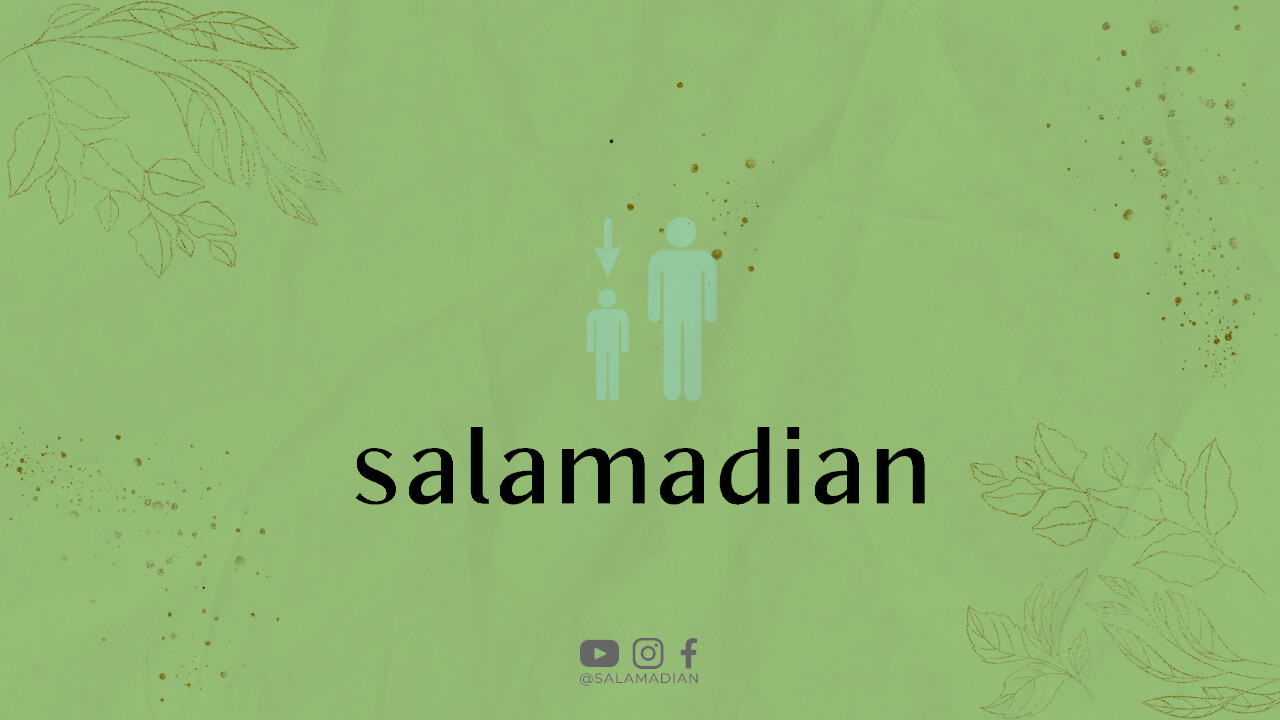Ecommerce tracking in Google Analytics allows you to gain valuable insights into your online store’s performance. By setting it up correctly, you can track various metrics such as revenue, conversion rates, and average order value. This article will guide you through the process of setting up ecommerce tracking in Google Analytics.
Step 1: Create a Google Analytics Account
If you don’t have a Google Analytics account yet, start by creating one. Visit the Google Analytics website and sign in with your Google account. Follow the instructions to set up a new property for your ecommerce website.
Step 2: Enable Ecommerce Tracking
Once your property is set up, go to the Admin section of Google Analytics. Under the View column, click on “Ecommerce Settings.” Toggle the “Enable Ecommerce” option to ON. This will enable ecommerce tracking for your website.
Step 3: Add Ecommerce Tracking Code
To track ecommerce data accurately, you need to add the ecommerce tracking code to your website. Locate the global site tag (gtag.js) or analytics.js tracking code provided by Google Analytics. Insert this code snippet immediately before the closing tag on every page of your website.
Step 4: Enhance Ecommerce Plugin
If you’re using a popular ecommerce platform like Shopify, WooCommerce, or Magento, you can take advantage of their built-in Google Analytics integration. Install and activate the respective Google Analytics Enhanced Ecommerce plugin for your platform. This plugin will automatically add the necessary tracking code and enable advanced ecommerce tracking features.
Step 5: Configure Ecommerce Settings
Return to the Google Analytics Admin section and click on “Ecommerce Settings” under the View column. Here, you can configure various settings such as currency, tax settings, and shipping options to match your ecommerce store’s setup. Make sure to save your changes after making any modifications.
Step 6: Test Ecommerce Tracking
After implementing the tracking code and configuring the settings, it’s essential to test if the ecommerce tracking is working correctly. Make a test purchase on your website and navigate to the Real-Time Reports in Google Analytics. Look for the “Conversions” section and check if your test transaction appears. This ensures that the tracking is set up properly.
Step 7: Analyze Ecommerce Reports
Now that your ecommerce tracking is up and running, you can start analyzing the data in Google Analytics. Navigate to the Conversions > Ecommerce section to explore various reports such as sales performance, product performance, and shopping behavior. These reports provide valuable insights into your customers’ purchasing habits and help optimize your online store.
Step 8: Set Up Goals and Funnels
In addition to tracking overall ecommerce performance, you can set up specific goals and funnels in Google Analytics. Goals allow you to track specific actions, such as newsletter sign-ups or form submissions, while funnels help analyze the steps users take before converting. By setting up goals and funnels, you can measure the effectiveness of your marketing campaigns and identify areas for improvement.
Step 9: Utilize Custom Reports
Google Analytics offers the ability to create custom reports tailored to your ecommerce tracking needs. Utilize this feature to focus on specific metrics or dimensions that are crucial to your business. Custom reports provide more flexibility and allow you to analyze the data that matters most to you.
Step 10: Continuously Optimize
Ecommerce tracking in Google Analytics is an ongoing process. Continuously monitor and analyze your data to identify opportunities for improvement. Pay attention to metrics such as conversion rates, average order value, and customer acquisition channels. Use the insights gained from analytics to optimize your website, marketing strategies, and overall user experience.
Conclusion
Setting up ecommerce tracking in Google Analytics is vital for any online store. By following the steps outlined in this article, you can accurately track and analyze your ecommerce data, gain valuable insights, and make data-driven decisions to grow your business. Remember to regularly review your analytics reports and make necessary adjustments to optimize your ecommerce performance continually.