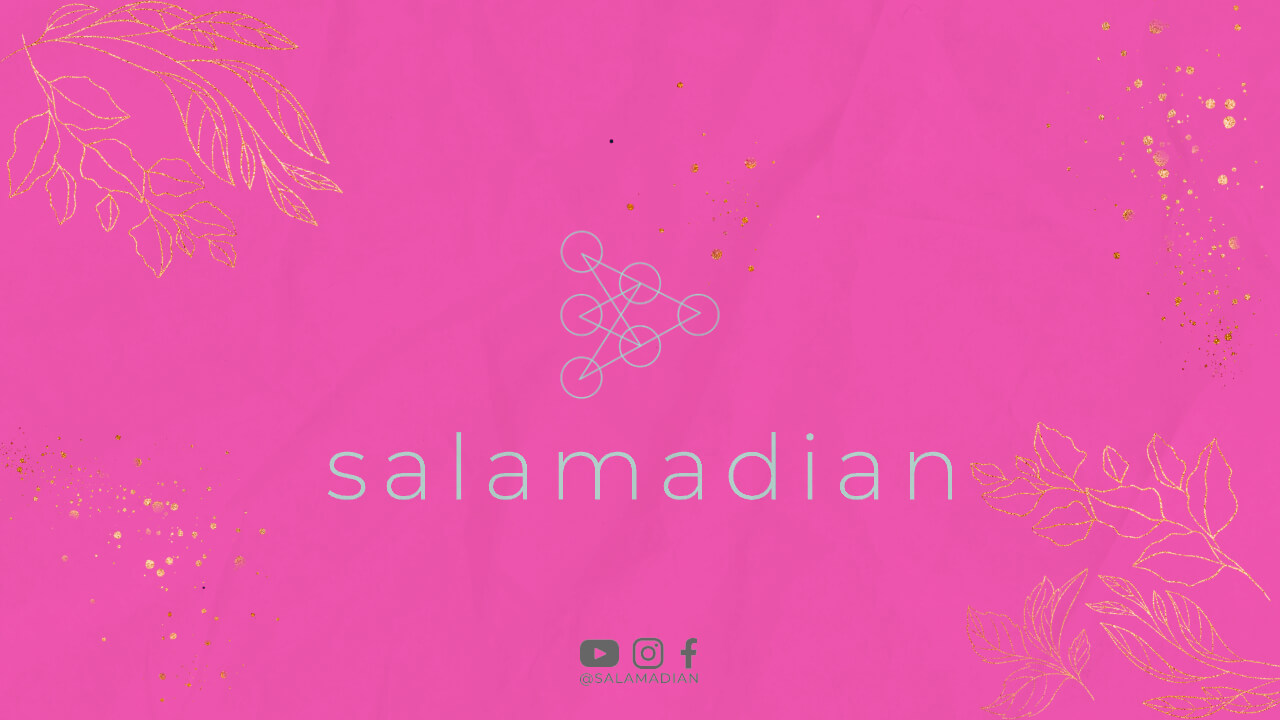Are you looking to start your own online store and wondering how to create an ecommerce website? Look no further – Shopify is the perfect platform for you! With its user-friendly interface and powerful features, Shopify has become a popular choice for entrepreneurs around the globe. In this article, we will guide you through the process of creating your very own ecommerce website in Shopify.
1. Sign up for Shopify
The first step in creating your ecommerce website is to sign up for a Shopify account. Head over to the Shopify website and click on the “Get Started” button. Fill in your email address, password, and store name to begin the registration process. Once you’re done, click “Create your store” to move forward.
2. Choose a Theme
After signing up, you will be directed to the Shopify dashboard. From there, click on the “Themes” tab on the left-hand side. Shopify offers a wide range of free and paid themes to choose from. Browse through the options and select a theme that matches the look and feel you desire for your online store. Once you’ve made your selection, click “Publish” to apply the theme to your website.
3. Customize Your Website
Now it’s time to make your ecommerce website unique. Click on the “Customize” button to access the theme editor. Here, you can customize various aspects of your website, such as the logo, colors, fonts, and layout. Take your time to experiment and make your website visually appealing and user-friendly.
4. Add Products
To sell products on your ecommerce website, you need to add them to your Shopify store. Click on the “Products” tab in the dashboard and then “Add product.” Fill in the necessary details such as the product title, description, price, and images. You can also categorize your products to make it easier for customers to navigate through your store.
5. Set up Payment Gateways
One of the crucial steps in creating an ecommerce website is setting up payment gateways. Shopify offers various payment options, including Shopify Payments, PayPal, and Stripe. Choose the ones that suit your business needs and enable them in the “Settings” tab. This ensures a smooth and secure payment process for your customers.
6. Configure Shipping Settings
Next, navigate to the “Settings” tab and click on “Shipping.” Here, you can set up your shipping rates and zones. Specify the regions you ship to and the associated costs. You can also integrate with shipping carriers like USPS or UPS for real-time shipping rates. Make sure to provide accurate shipping information to avoid any complications.
7. Optimize SEO
Search engine optimization (SEO) is vital for driving organic traffic to your ecommerce website. In the “Online Store” section, click on “Preferences” and fill in your store’s metadata, including the title and description. Use relevant keywords to improve your website’s visibility on search engines like Google.
8. Create Navigation Menus
Organize your website’s content by creating navigation menus. Go to the “Online Store” section and click on “Navigation.” Here, you can add and manage your menus, including the main menu, footer menu, and any additional menus you require. Ensure that your menus are intuitive and easy to navigate.
9. Install Essential Apps
Shopify offers a vast array of apps to enhance the functionality of your ecommerce website. Browse through the Shopify App Store and install apps that are relevant to your business needs. Popular apps include social media integrations, email marketing tools, and inventory management systems.
10. Test Your Website
Before launching your ecommerce website, it’s crucial to thoroughly test its functionality. Go through the entire purchasing process as a customer would, from browsing products to making a payment. Check for any glitches or issues and make necessary adjustments to ensure a seamless user experience.
Conclusion
Creating an ecommerce website in Shopify has never been easier. By following the steps outlined in this guide, you can set up your online store and start selling products in no time. Remember to choose an appealing theme, customize your website, add products, configure payment gateways and shipping settings, optimize SEO, create navigation menus, install essential apps, and thoroughly test your website. With Shopify’s powerful features and your entrepreneurial spirit, success in the world of ecommerce awaits!