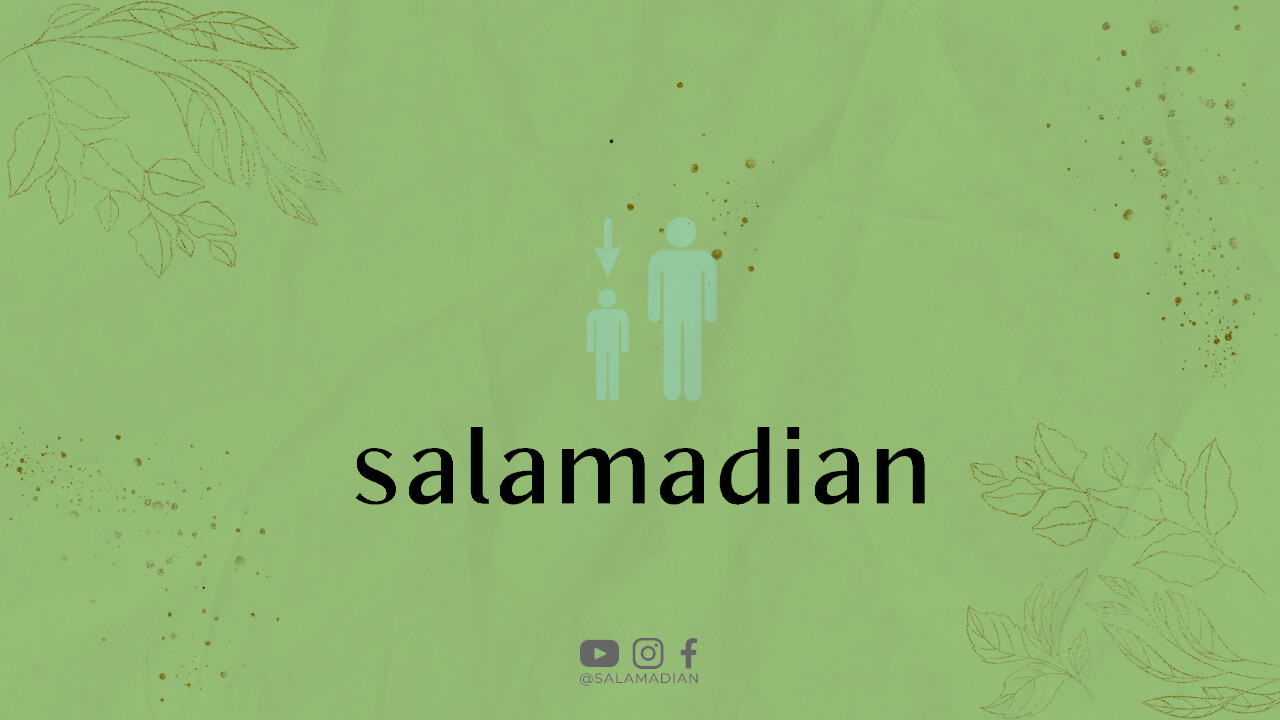Introduction
With the ever-growing popularity of social media, Facebook has become a powerful platform for businesses to reach their target audience. One of the most effective ways to promote your ecommerce store on Facebook is through Facebook Ads. In this article, we will guide you through the process of creating successful Facebook Ads for your ecommerce business.
1. Set Up a Facebook Business Manager Account
Before you can start creating Facebook Ads, you need to set up a Facebook Business Manager account. This will allow you to manage your ads, pages, and assets in one place.
2. Define Your Campaign Objective
When creating Facebook Ads, it’s important to have a clear objective in mind. Are you looking to drive traffic to your ecommerce store, increase brand awareness, or generate conversions? Define your campaign objective before proceeding.
3. Identify Your Target Audience
Identifying your target audience is crucial for the success of your Facebook Ads. Use Facebook’s targeting options to narrow down your audience based on demographics, interests, and behaviors.
4. Create Engaging Ad Creative
The visual elements of your Facebook Ads play a significant role in attracting attention and driving engagement. Use high-quality images or videos that showcase your products and align with your brand identity.
5. Craft Compelling Ad Copy
Your ad copy should be concise, persuasive, and highlight the value proposition of your products. Use clear and compelling language to entice your audience to click on your ads.
6. Select the Right Ad Format
Facebook offers various ad formats, including single image ads, carousel ads, and video ads. Choose the format that best suits your campaign objective and resonates with your target audience.
7. Set a Budget and Schedule
Determine your daily or lifetime budget for your Facebook Ads campaign. You can also set a specific schedule for when your ads will be shown to maximize their impact.
8. Optimize for Mobile
As a significant portion of Facebook users access the platform through mobile devices, it’s crucial to ensure that your ads are optimized for mobile viewing. Test your ads on different mobile devices to ensure a seamless user experience.
9. Utilize Facebook Pixel
Facebook Pixel is a powerful tool that allows you to track conversions, optimize your ads, and build custom audiences for remarketing. Install Facebook Pixel on your ecommerce store to unlock these valuable features.
10. A/B Test Your Ads
Running A/B tests can help you identify the most effective elements of your Facebook Ads. Test different ad creatives, headlines, and calls-to-action to optimize your campaigns for better results.
11. Monitor and Analyze Performance
Regularly monitor the performance of your Facebook Ads using Facebook Ads Manager. Analyze metrics such as click-through rate, conversion rate, and return on ad spend to identify areas for improvement.
12. Retarget Your Audience
Retargeting is a powerful strategy to re-engage users who have previously shown interest in your products. Create custom audiences based on website visitors or engagement with your Facebook Page to deliver targeted ads.
13. Experiment with Lookalike Audiences
Lookalike Audiences allow you to reach new users who are similar to your existing customers. Experiment with different lookalike audiences based on customer profiles or website visitors to expand your reach.
14. Use Facebook Ad Placements Wisely
Facebook offers various ad placements, including the Facebook News Feed, Instagram, and Audience Network. Consider the preferences and behavior of your target audience to choose the most effective ad placements.
15. Leverage Facebook’s Dynamic Ads
Dynamic Ads automatically promote relevant products to users who have shown interest in similar items. Set up your product catalog and enable dynamic ads to deliver personalized recommendations to your target audience.
16. Implement Ad Frequency Management
Manage the frequency at which your ads are shown to avoid ad fatigue. Setting frequency caps can help prevent your audience from becoming tired of seeing the same ad repeatedly.
17. Create Compelling Landing Pages
Ensure that your Facebook Ads lead to compelling landing pages on your ecommerce store. Optimize these pages for conversions and provide a seamless user experience to increase the chances of a purchase.
18. Utilize Facebook Ad Scheduling
Experiment with different ad schedules to determine when your target audience is most active on Facebook. Schedule your ads to be shown during peak hours to maximize their visibility and engagement.
19. Monitor and Respond to Comments
Engage with your audience by actively monitoring and responding to comments on your Facebook Ads. Address any inquiries or concerns promptly to build trust and foster positive relationships with potential customers.
20. Collaborate with Influencers
Consider collaborating with influencers who align with your brand values and target audience. Influencers can help amplify the reach of your Facebook Ads and increase brand awareness among their followers.
21. Utilize Facebook’s Retention Optimization
Facebook’s retention optimization feature allows you to optimize your ads for specific actions, such as purchases or add-to-cart events. Leverage this feature to focus on driving valuable actions from your target audience.
22. Create Urgency with Limited-Time Offers
Include limited-time offers or promotions in your ad copy to create a sense of urgency. Encourage your audience to take immediate action to take advantage of these exclusive deals.
23. Incorporate Social Proof
Showcasing social proof, such as customer reviews or testimonials, can help build trust and credibility. Include snippets of positive reviews in your Facebook Ads to increase the likelihood of conversions.
24. Test Different Call-to-Actions
Experiment with different call-to-action buttons in your Facebook Ads to encourage specific actions from your audience. Test options such as “Shop Now,” “Learn More,” or “Sign Up” to determine which drives the highest engagement.
25. Optimize Your Ad Landing Page Load Time
Ensure that your ad landing pages load quickly to prevent potential customers from bouncing. Optimize image sizes, reduce server response time, and utilize caching to improve the load time of your landing pages.
26. Stay Updated with Facebook’s Ad Policies
Facebook regularly updates its ad policies to ensure a safe and positive user experience. Familiarize yourself with these policies to avoid any violations that could lead to your ads being disapproved or your account being penalized.
27. Stay Ahead with Industry Trends
Keep up with the latest trends and innovations in the ecommerce industry. Stay ahead of your competition by incorporating new strategies or technologies into your Facebook Ads campaigns.
28. Continuously Optimize Your Campaigns
Don’t settle for mediocre results. Continuously optimize your Facebook Ads campaigns based on performance data and insights. Test new strategies, ad formats, and targeting options to improve your ROI.
29. Track and Attribute Conversions
Set up conversion tracking to measure the effectiveness of your Facebook Ads in driving valuable actions, such as purchases or sign-ups. Attribute conversions accurately to evaluate the success of your campaigns.
30. Conclusion
Creating effective Facebook Ads for your ecommerce business requires careful planning, continuous optimization, and staying up to date with industry trends. By following the strategies outlined in this article, you can maximize the reach, engagement, and conversions of your Facebook Ads. Start implementing these tips today and watch your ecommerce business thrive on Facebook!