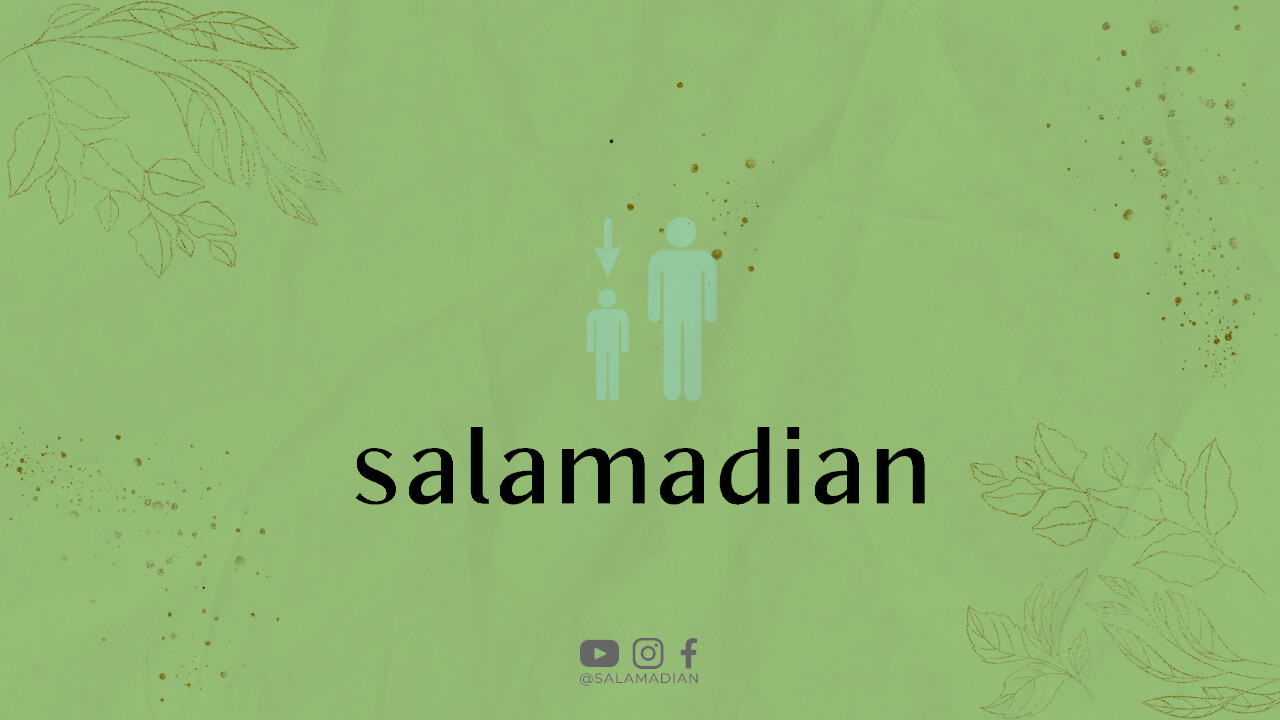Introduction
With the rapid growth of online shopping, creating an ecommerce app has become a lucrative business opportunity. Whether you are an entrepreneur looking to start your own online store or a business owner aiming to expand your reach, having a well-designed and functional ecommerce app can significantly boost your sales. In this article, we will guide you through the step-by-step process of creating an ecommerce app that will attract customers and drive conversions.
1. Define Your Goals and Target Audience
Before diving into the app development process, it is crucial to define your goals and understand your target audience. Determine what products or services you will offer through your app and identify the demographics and preferences of your potential customers.
2. Research and Competitor Analysis
Conduct thorough market research and analyze your competitors’ apps. Identify their strengths and weaknesses and look for ways to differentiate your app. This will help you understand the current trends and best practices in the ecommerce app industry.
3. Choose the Right Platform
Decide whether you want to develop a native app for a specific operating system (such as iOS or Android) or opt for a cross-platform solution. Consider your target audience and budget while making this decision.
4. Wireframing and Design
Start by creating wireframes to visualize the layout and functionality of your app. Once you have a clear structure, focus on designing an appealing user interface that aligns with your brand identity. Keep the design simple, intuitive, and mobile-friendly.
5. Backend Development
Develop the backend of your ecommerce app, which includes setting up servers, databases, APIs, and integrating payment gateways. Ensure that your app is secure, scalable, and capable of handling high traffic.
6. Frontend Development
Implement the frontend of your app by coding the user interface elements, navigation, and interactive features. Pay attention to the app’s performance, loading speed, and responsiveness across different devices.
7. Product Catalog and Inventory Management
Create a robust product catalog system that allows you to add, edit, and manage your inventory efficiently. Incorporate features like product images, descriptions, pricing, and stock management to provide a seamless shopping experience to your customers.
8. Shopping Cart and Checkout Process
Design a user-friendly shopping cart that enables customers to add items, view the cart, and proceed to checkout effortlessly. Implement a secure and straightforward checkout process, including multiple payment options and order confirmation.
9. User Registration and Authentication
Integrate user registration and authentication features to allow customers to create accounts, track orders, and save their preferences. Implement security measures like two-factor authentication to protect user data.
10. Reviews and Ratings
Include a review and rating system to encourage customers to share their feedback about products and services. Positive reviews can build trust and attract new customers to your app, while negative reviews can help you identify areas for improvement.
11. Push Notifications
Implement push notifications to engage with your customers and keep them informed about new products, discounts, or order updates. Personalize notifications based on customer preferences to increase their relevance.
12. Analytics and Insights
Integrate analytics tools to track app performance, user behavior, and sales data. Analyze the collected insights to make data-driven decisions and optimize your app for better engagement and conversions.
13. Testing and Quality Assurance
Thoroughly test your app on different devices, operating systems, and network conditions to ensure its functionality, performance, and compatibility. Identify and fix any bugs or glitches before launching the app.
14. App Store Submission
Prepare your app for submission to the respective app stores. Follow the guidelines provided by Apple App Store and Google Play Store to increase the chances of approval. Provide accurate descriptions, engaging screenshots, and relevant keywords to optimize app store search rankings.
15. Launch and Promotion
Celebrate the launch of your ecommerce app and promote it through various channels. Utilize social media, email marketing, influencer collaborations, and paid advertising to create awareness and drive downloads.
16. Customer Support and Feedback
Offer excellent customer support through live chat, email, or phone. Collect and analyze customer feedback to continuously improve your app’s features, usability, and overall user experience.
Conclusion
Creating an ecommerce app can be a complex process, but by following these steps, you can develop a successful app that meets the needs of your target audience. Remember to prioritize user experience, security, and performance throughout the development process. Regularly update your app with new features and improvements to stay ahead in the competitive ecommerce landscape. With a well-designed and functional ecommerce app, you can tap into the immense potential of online shopping and drive your business towards success.