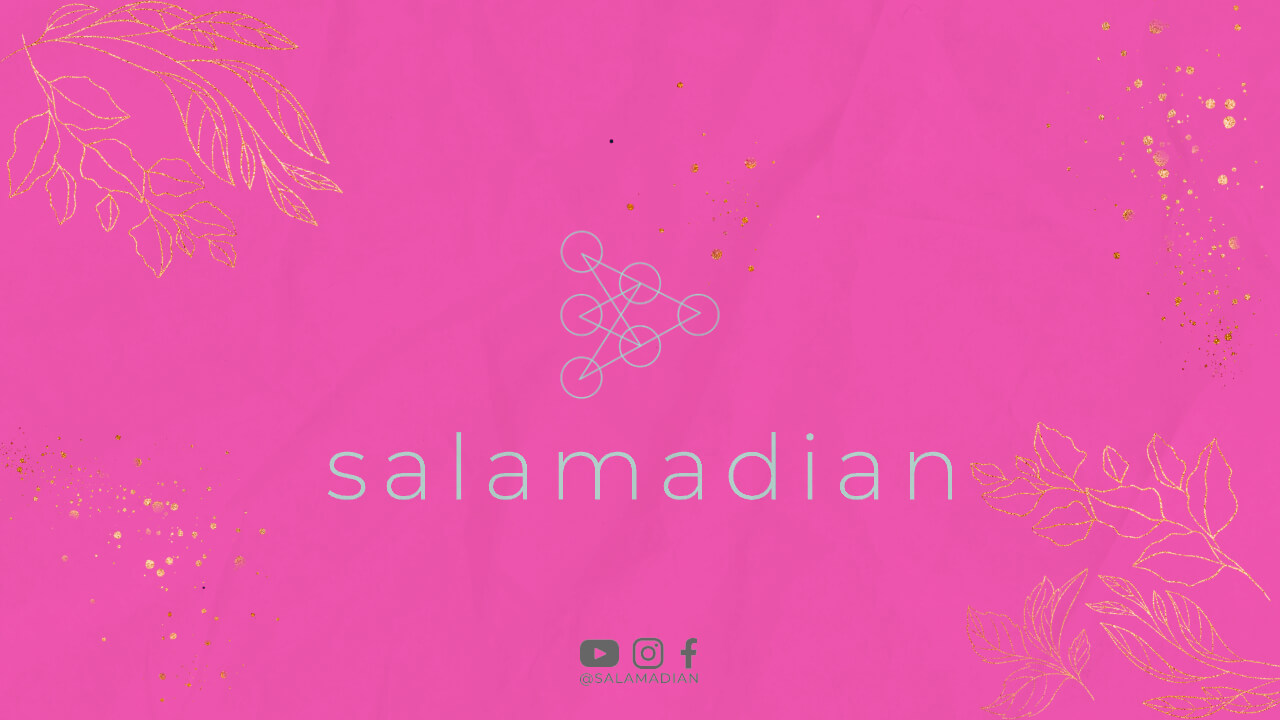Introduction
In today’s digital age, having a well-designed and functional ecommerce site is crucial for businesses to succeed online. With the rise of online shopping, creating an ecommerce site has become easier than ever before. In this comprehensive guide, we will walk you through the process of creating your own ecommerce site from scratch, ensuring a seamless shopping experience for your customers.
1. Define Your Goals
Before diving into the technical aspects, it’s important to define your goals for the ecommerce site. Determine your target audience, what products or services you plan to offer, and your overall business objectives. This will help guide your decisions throughout the development process.
2. Choose a Domain Name
Selecting a unique and memorable domain name is essential for your ecommerce site. Consider incorporating keywords related to your business or industry to improve search engine optimization (SEO).
3. Find a Reliable Web Hosting Provider
Choose a reputable web hosting provider that offers reliable server uptime, fast loading speeds, and excellent customer support. This will ensure your ecommerce site is always accessible and performs well.
4. Select an Ecommerce Platform
There are numerous ecommerce platforms available, such as Shopify, WooCommerce, and Magento. Research and compare their features, ease of use, and pricing to find the best fit for your business.
5. Install and Customize Your Chosen Platform
Follow the platform-specific instructions to install and set up your ecommerce site. Customize the design, layout, and branding elements to align with your business’s visual identity.
6. Set Up Product Categories and Listings
Create organized product categories that make it easy for customers to navigate your site. Add detailed descriptions, high-quality images, and pricing information for each product listing.
7. Enable Secure Payment Gateways
Integrate secure payment gateways, such as PayPal or Stripe, to facilitate smooth and secure transactions. Ensure that your customers’ payment information is protected with SSL encryption.
8. Implement a User-Friendly Shopping Cart
Your ecommerce site should have a user-friendly shopping cart that allows customers to easily add, remove, and update items. Make sure the checkout process is intuitive and seamless.
9. Optimize Your Site for Search Engines
Boost your site’s visibility by optimizing it for search engines. Research and incorporate relevant long-tail keywords in your product descriptions, meta tags, and URLs.
10. Create Engaging and Informative Content
Develop compelling content, such as blog posts or product guides, to engage your audience and provide valuable information. This will not only enhance your SEO efforts but also establish your brand as an industry authority.
11. Integrate Social Media
Include social media sharing buttons on your ecommerce site to encourage customers to share your products with their networks. This can significantly increase your online visibility and drive traffic to your site.
12. Implement Analytics and Tracking
Set up analytics tools, such as Google Analytics, to track your site’s performance and gain insights into your customers’ behavior. Use this data to make informed decisions and improve your ecommerce site.
13. Ensure Mobile Responsiveness
As mobile usage continues to rise, it’s crucial to create a mobile-responsive ecommerce site. Optimize your site for different devices and screen sizes to provide a seamless shopping experience on smartphones and tablets.
14. Streamline the Checkout Process
Avoid lengthy and complicated checkout processes that can deter customers. Implement a streamlined and hassle-free checkout system to increase conversion rates and reduce cart abandonment.
15. Provide Excellent Customer Support
Offer various customer support channels, such as live chat, email, or phone, to assist shoppers with their inquiries or concerns. Promptly address any issues to enhance customer satisfaction and loyalty.
16. Implement Trust Signals
Display trust signals, such as customer reviews, security badges, and guarantees, to build trust and credibility with your customers. This can help increase conversions and reduce cart abandonment.
17. Optimize Site Speed
Ensure your ecommerce site loads quickly to prevent users from getting frustrated and abandoning their shopping carts. Optimize image sizes, use caching techniques, and choose a reliable hosting provider to improve site speed.
18. Enable Email Marketing
Implement an email marketing strategy to engage with your customers and drive repeat purchases. Collect email addresses through opt-in forms and send targeted offers or newsletters to keep your audience informed and interested.
19. Secure Your Site
Protect your ecommerce site and your customers’ information from malicious attacks by implementing security measures. Keep your platform and plugins up to date, use strong passwords, and regularly back up your data.
20. Test and Optimize Regularly
Continuously test and analyze your ecommerce site’s performance to identify areas for improvement. Monitor metrics such as conversion rates, bounce rates, and average order value to make data-driven optimizations.
Conclusion
Creating an ecommerce site may seem daunting at first, but by following these steps and dedicating time and effort, you can build a successful online store. Remember to prioritize user experience, optimize for search engines, and stay updated with the latest trends in ecommerce. With a well-designed and optimized site, you’ll be on your way to attracting customers and driving sales.